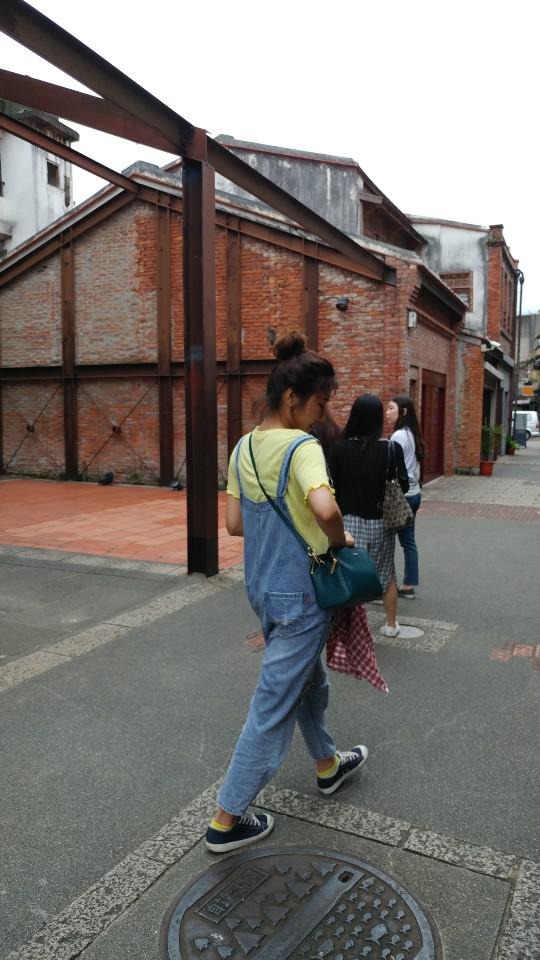Notice
Recent Posts
Recent Comments
Link
| 일 | 월 | 화 | 수 | 목 | 금 | 토 |
|---|---|---|---|---|---|---|
| 1 | 2 | 3 | 4 | 5 | 6 | 7 |
| 8 | 9 | 10 | 11 | 12 | 13 | 14 |
| 15 | 16 | 17 | 18 | 19 | 20 | 21 |
| 22 | 23 | 24 | 25 | 26 | 27 | 28 |
| 29 | 30 |
Tags
- WINDOWS10
- frontend
- apache
- 손쉬운 사용 키보드
- MariaDB
- 백수일지
- JS
- 리눅스
- 오류
- EACCES
- vscode
- java
- Spring
- Ubuntuos
- 프론트엔드
- 사용자화면
- error
- Ubuntu에 Docker
- srollIntoView
- MAC
- React
- 자바스크립트
- javascript
- 설치
- remotessh
- reactjs
- scroll
- eclipse
- Linux
- 손쉬운사용키보드
Archives
- Today
- Total
목록webapi (1)
평범한 이야기
[ JS ] scrollIntoView API
https://developer.mozilla.org/ko/docs/Web/API/Element/scrollIntoView element.scrollIntoView - Web API | MDN Element 인터페이스의 scrollIntoView() 메소드는 scrollIntoView()가 호출 된 요소가 사용자에게 표시되도록 요소의 상위 컨테이너를 스크롤합니다. developer.mozilla.org 원하는 요소의 위치로 이동하고 싶을 때, 아주 유용하게 쓰고 있는 API를 소개합니다~! 예) Arrow Up Button ... const button = document.querySelector(".button"); const target = document.querySelector(".target")..
컴퓨터 속 이야기/JavaScript
2021. 7. 12. 22:25